I’m on record as not being a huge fan of the Across Lite binary format, otherwise known by its three-letter file extension .puz. Its limitations are one of the main reasons crosswords were stuck in their conventions for years. It’s limiting and it’s annoying, so why is it still so popular? Well, despite the file format being bad, the Across Lite solving experience is very smooth, and many people still use this legacy software precisely for the solving experience. Now, we here believe that the experience of solving in the Crossword Nexus Solver is every bit as good as that of Across Lite, only without all the arbitrary solving restrictions, but I digress.
The second-most used interface for solving puzzles these days is likely the PuzzleMe solver. It has gotten better over time, but its experience is still lacking in some respects, when compared to the old standby. In fact, when a puzzle drops without the option of solving in Across Lite, you often get people refusing to solve it in the online format, preferring a .puz to be able to solve in the superior interface.
Well, we hate ourselves just a little for propping up the .puz format as much as we have, but today we’re releasing a tool to allow you to download any PuzzleMe puzzle in Across Lite format. Check out the PuzzleMe Downloader, two bookmarklets that will work in any web browser, allowing you to instantly transform a puzzle from a modern format to a terrible archaic one. Instructions for use are at the link, but briefly: you drag both buttons up to your bookmark toolbar, so that your browser looks like this
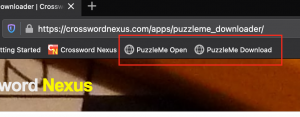
Make your way over to a site with a PuzzleMe crossword and click the first one.
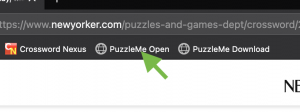
A new window will then open up, at which point you’ll click the second one.
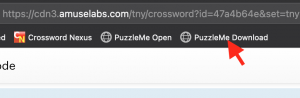
That’s it! At some point in the future we will make one of these to download JPZ files instead, but until then, enjoy!
UPDATE: We’ve made a JPZ converter too! Perfect for converting certain things that PUZ can’t do. Check it out.